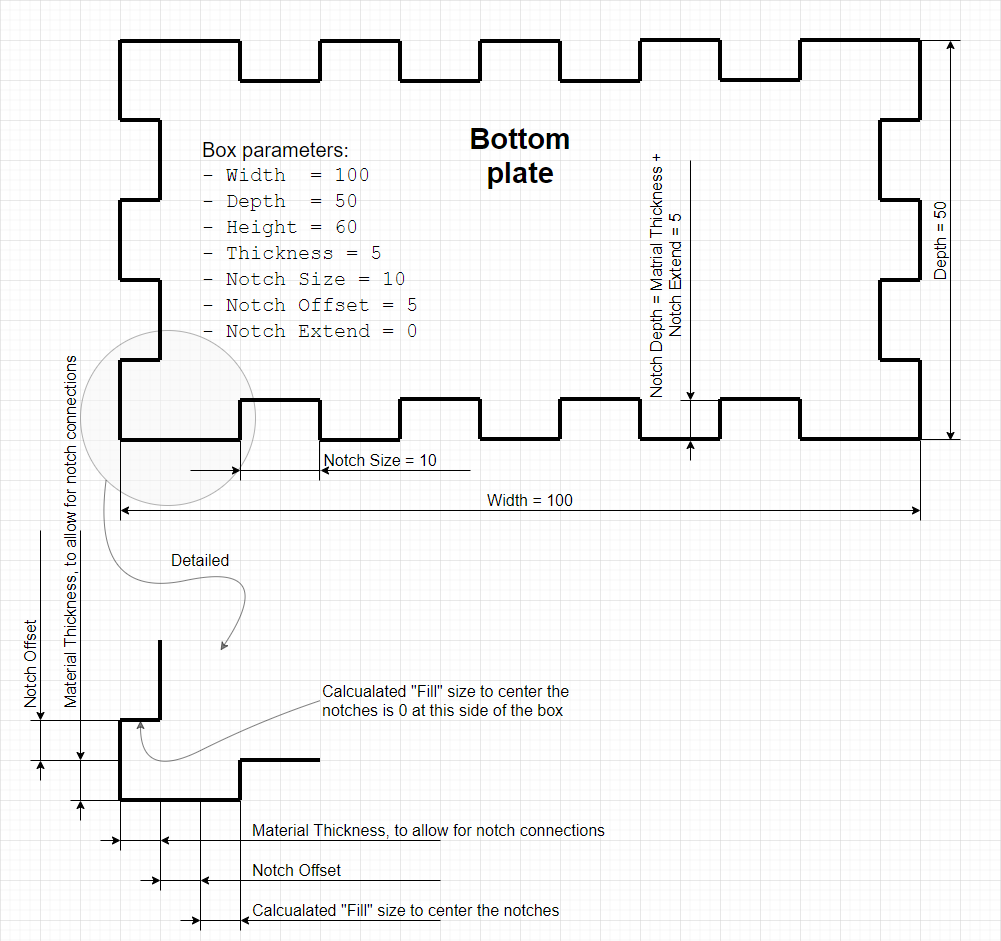Notch dimentions
A notch is referred to as the U shaped extensions on sides wich fits into the 'holes' on the opposite side.Instead of defining the amount of notches it is chosen to define a notch size which could be seen as the width of a notch.
The notches are centered by the software. This means at the corners a 'fill' space is used.
The setting 'Notch offset' defines an offset from the corner where the first notch will be positioned.
The diagram below serves as clarification.
Remove 'black' notch ends (Optional)
The depth of a notch is per default the material thickness. The setting 'Notch extend', adds to this notch depth. As a result the notches will stick out of the box. The purpose is to sand off this extended lengh which removes the black notch sides. Due to laser cuttung the sides are black and by removing this the notches get the same color as the material (wood) itself.
For 'Notch size', 'Notch offset' and 'Notch extend':
Value should be entered in millimeter [mm] resolution.
Fractions are allowed, 8.4 is a correct value.
Note:
It is possible to create a drawing which makes no sense, the corner is cut off, that will happen if you would change the Depth of the box shown below to 40 and change the Notch Offset to 0. This is exactly why the field 'Notch offset' exists, in such cases you can make sure the corner is not cut off.