3d metal model "Bird of Prey" turned into a clock
There are many different types of 3d metal models. I bought one at a local store and a couple of others at aliexpress. The idea was to add electronics and put the model on a pedestal. The pedestal should be a 3d print model related to the metal model.I chose the Klingon ship named "Bird of Prey". The electronics should turn the model into a clock, where leds show the time. Preferably using a battery backed up Real Time Clock. The idea for the pedestal was to use the Klingon logo and some area to hold the electronics.
The electronics:
The main component is an AVR ATtiny26 CPU, which is connected with an I2C interface to a Real Time Clock chip MPC79410. The RTC uses a battery as backup, meaning the time is up to date when the main supply (5V) is not connected, thus when the LEDs are off.
The software:
The CPU should be capable of setting the time by using two buttons (hours, minutes), read the time and control the LEDs. The zipped source files and project file is located below. Software is as is, of course you are allowed to change it or completely redo it if you want to build this 'clock'.
The pedestal:
From the internet the Klingon logo is downloaded and converted to a scalable vector format. This file is used in Autodesk Fusion 360 to create the pedestal. It contains 3 components: The box to hold the electronics, the box lid with the Klingon logo on which the 3d metal model is mounted and a small part to glue to the lid which fits into the box. As filament I used a wood filament which is in fact a combination of plastic and wood. It looks like MDF.
Below you find links to the different source files:
The schematic of the electronics
The AVR sofware source code
Information about AVR programming
The pedestal top stl file
The pedestal bottom stl file
The pedestal interconnect stl file
Impression of the end result:
The 3d metal model:
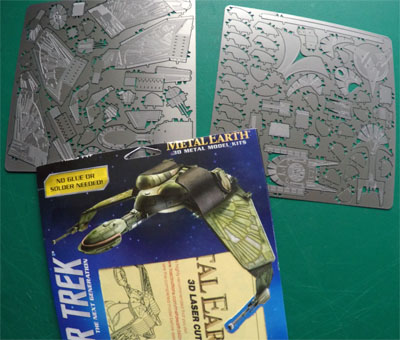
Have fun with building ....
